How do I log into my Fundraising account?
One way to log in is right on your page! Click "Your Account" at the top of your Fundraising page and you'll be able to sign in, access live or past pages and individual dashboards.
You can also visit www.customink.com and click "Your Account". From there you can select Manage Your Fundraiser to log in.
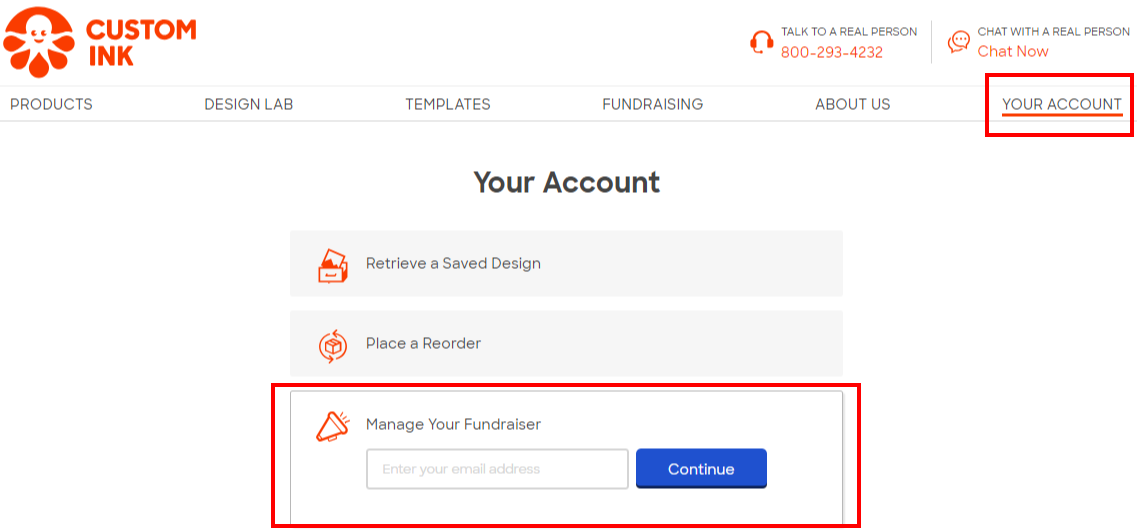
Forgot your password? Please follow these steps:
- Click the "Forgot Password" link.
- Then check your personal email for that link to reset password.
- Click on that link to reset your password
- Log in with your new password.
- Click "Your Account"
- Click "Fundraising"
- Your campaign should be here, click on it.
- This is your campaign dashboard!